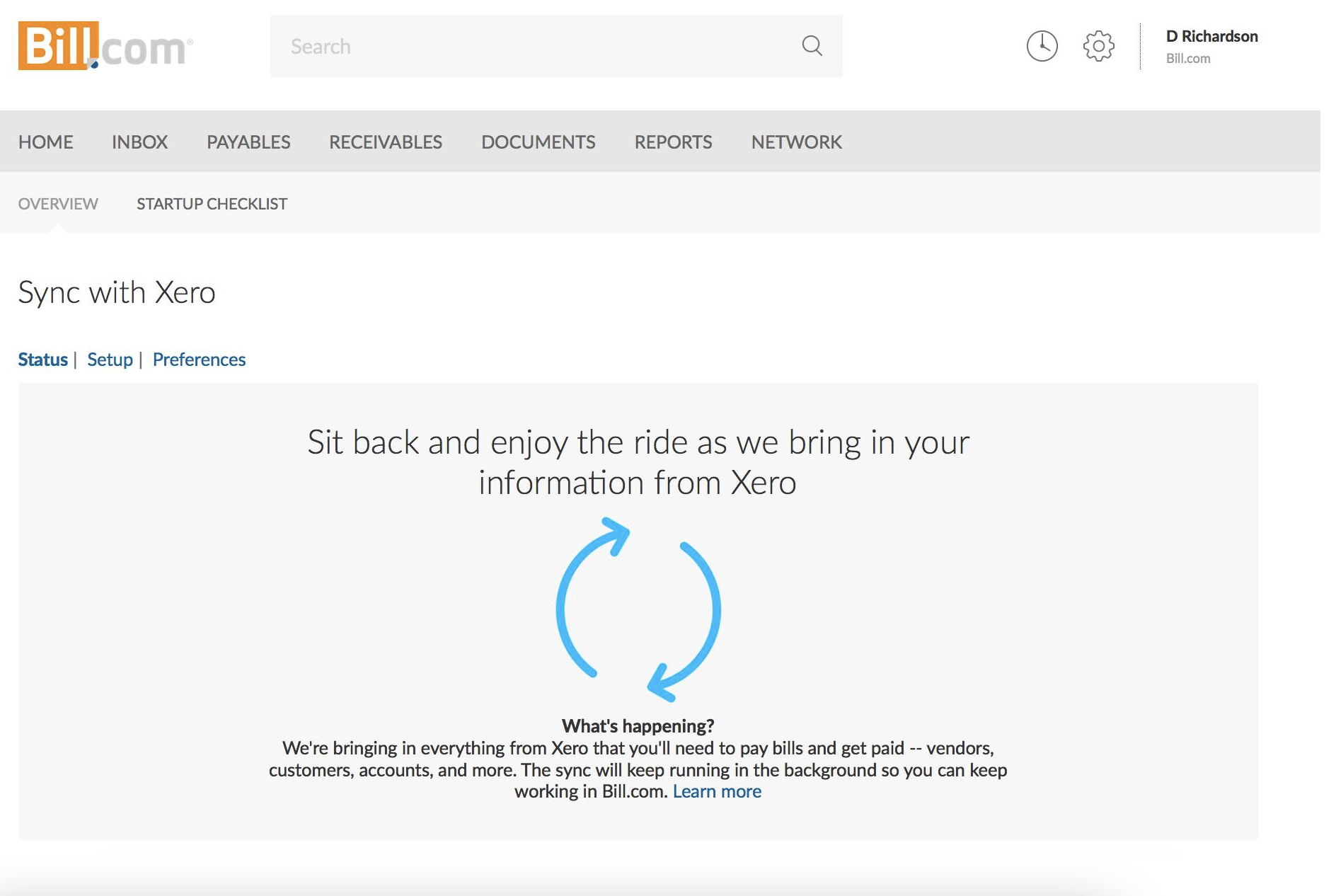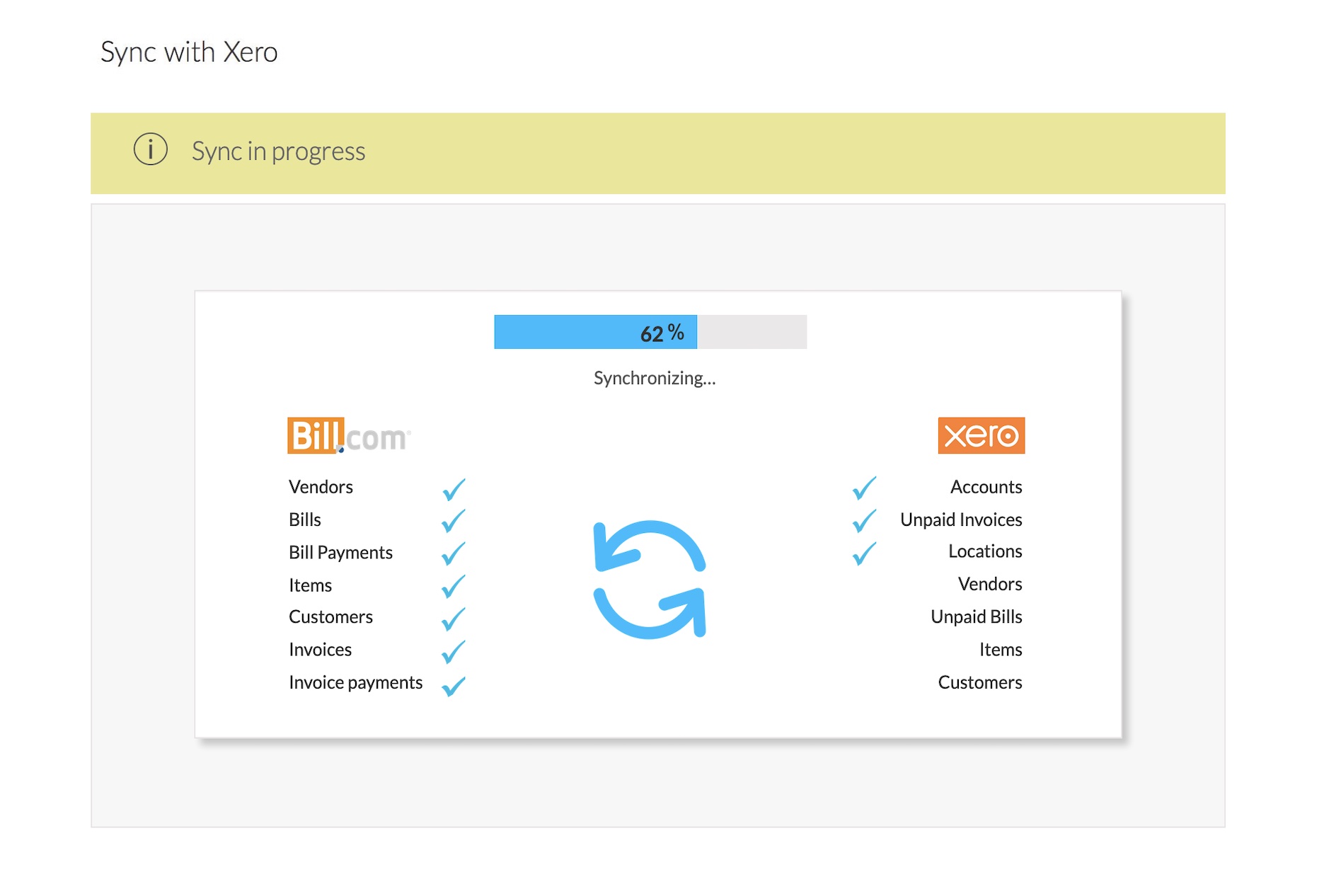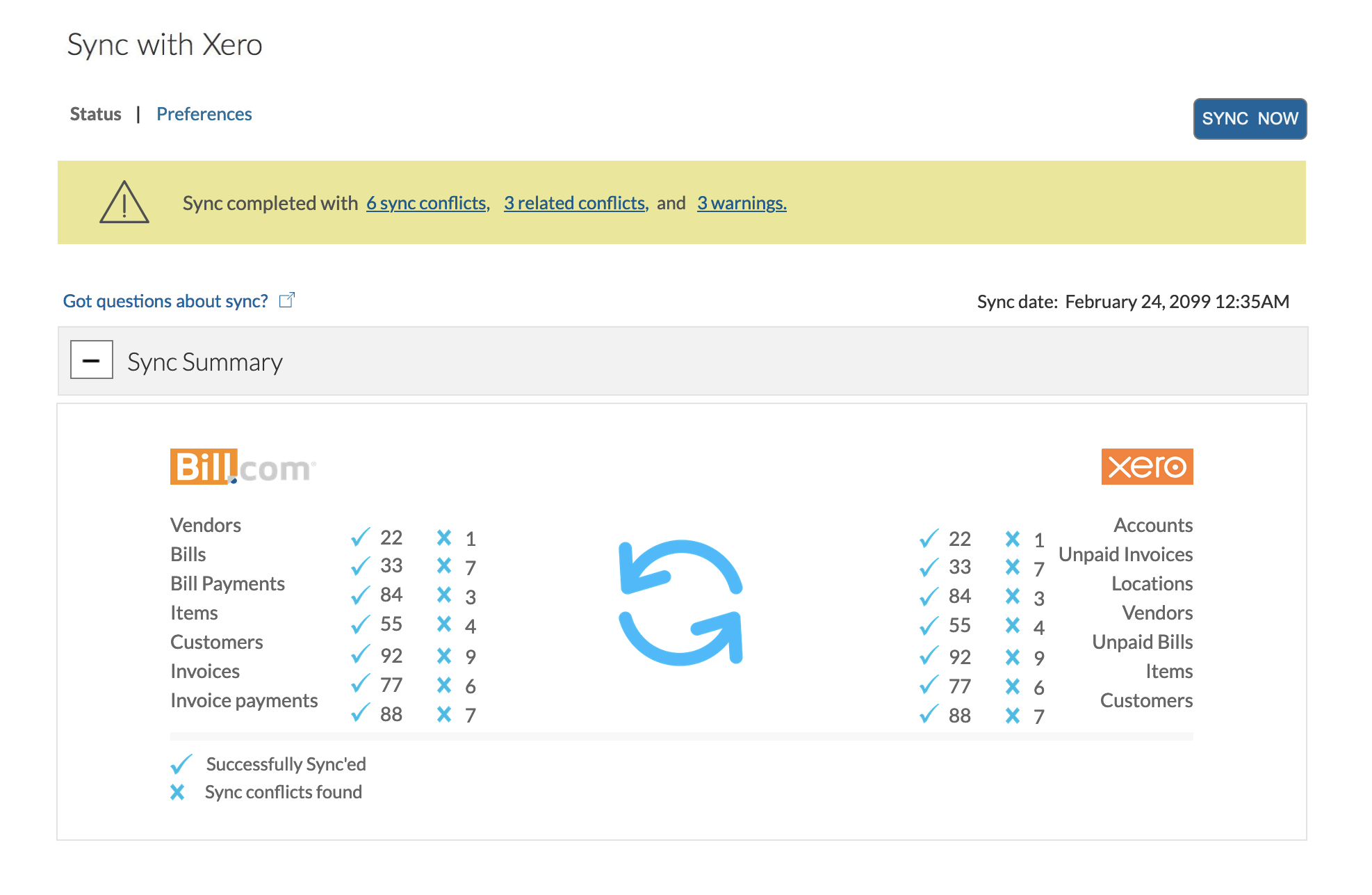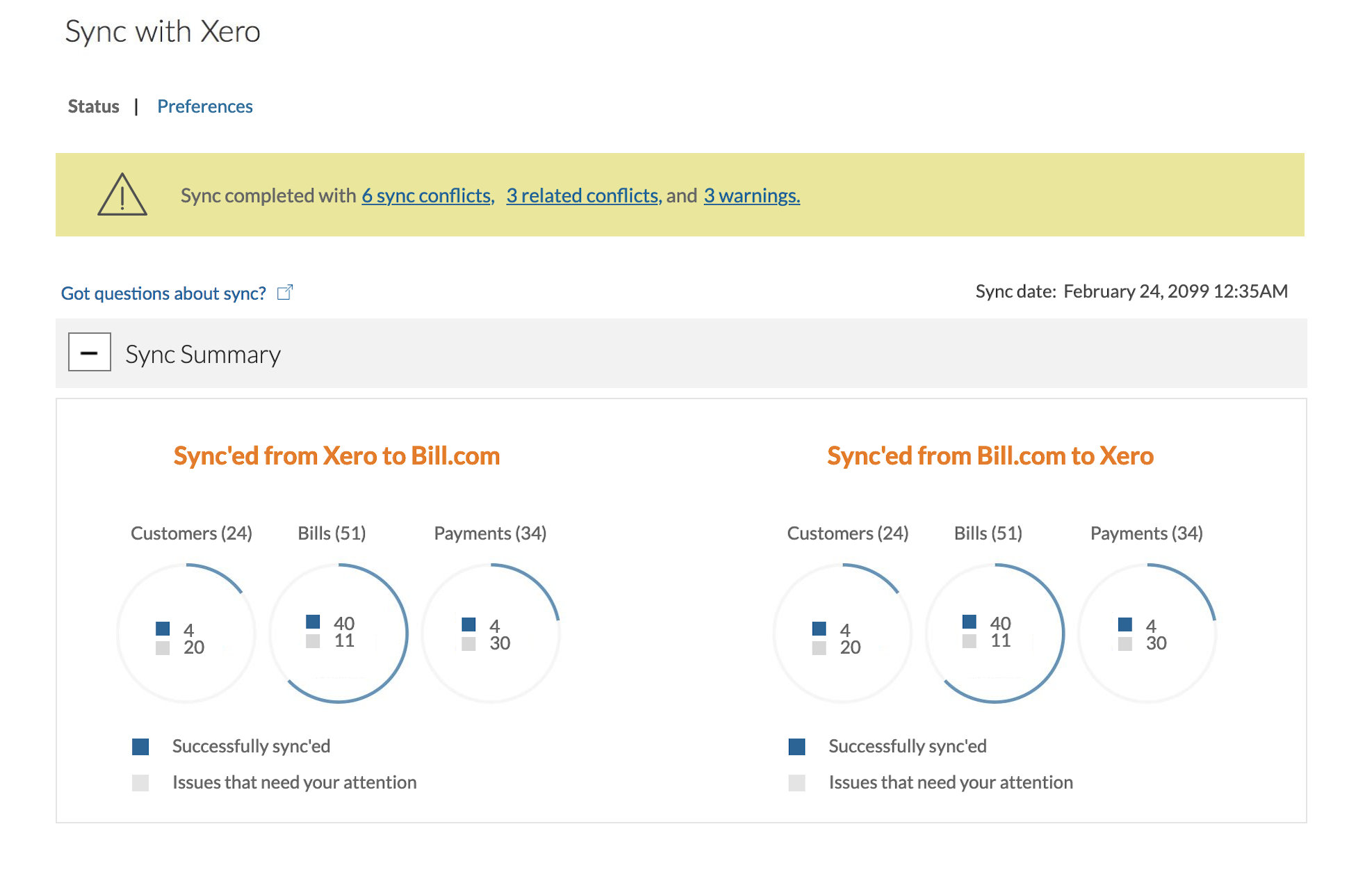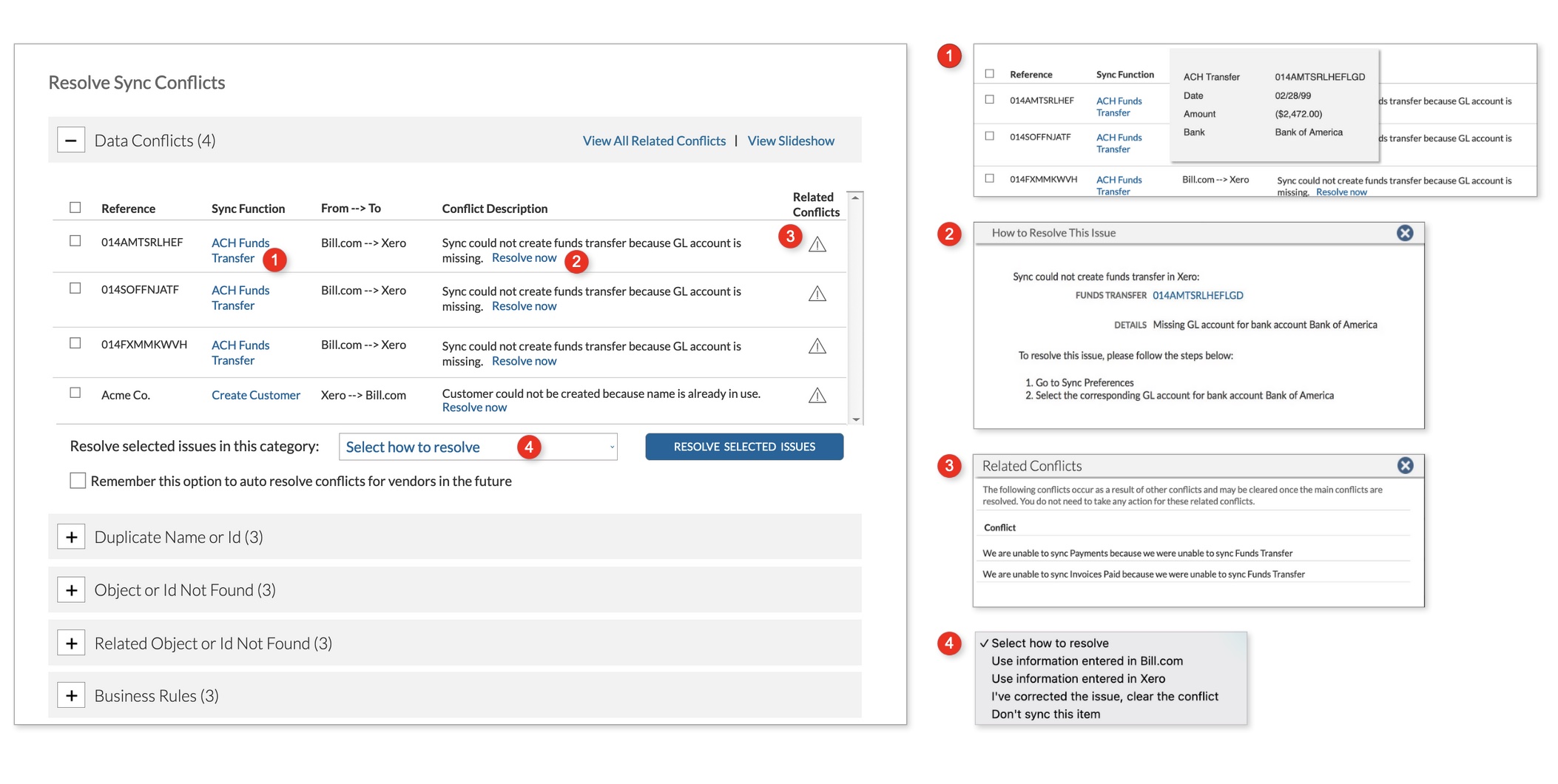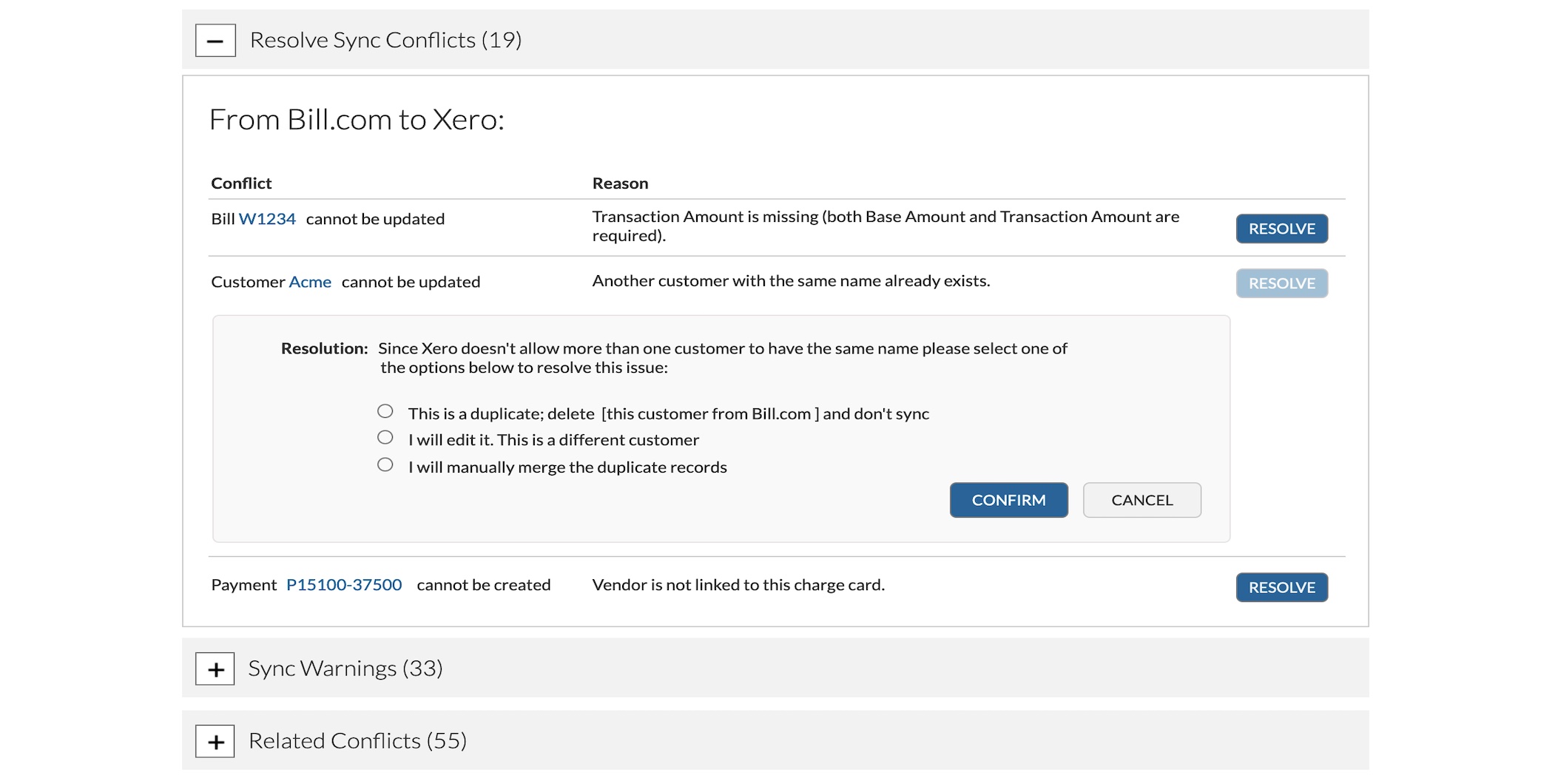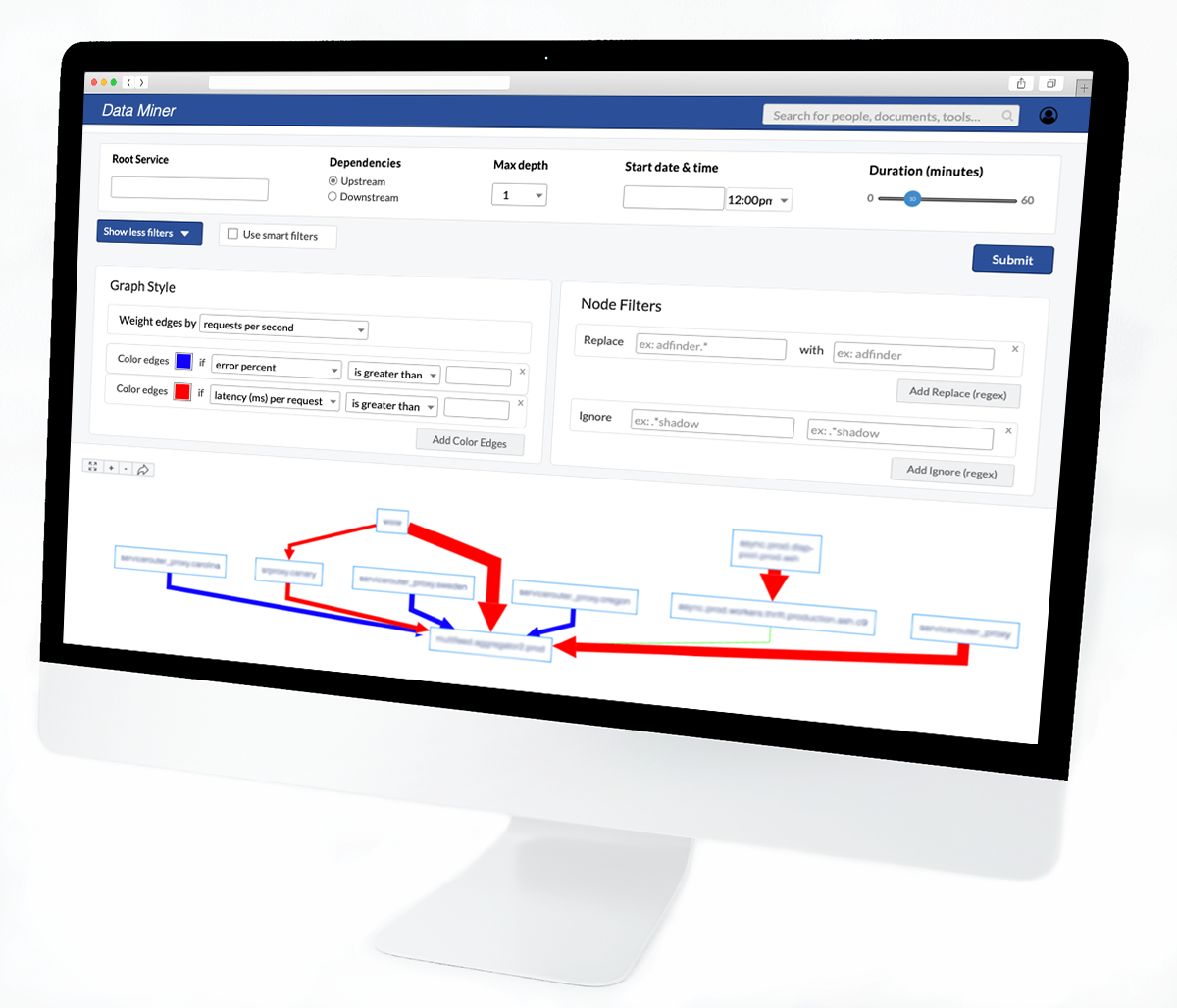PROJECT SUMMARY
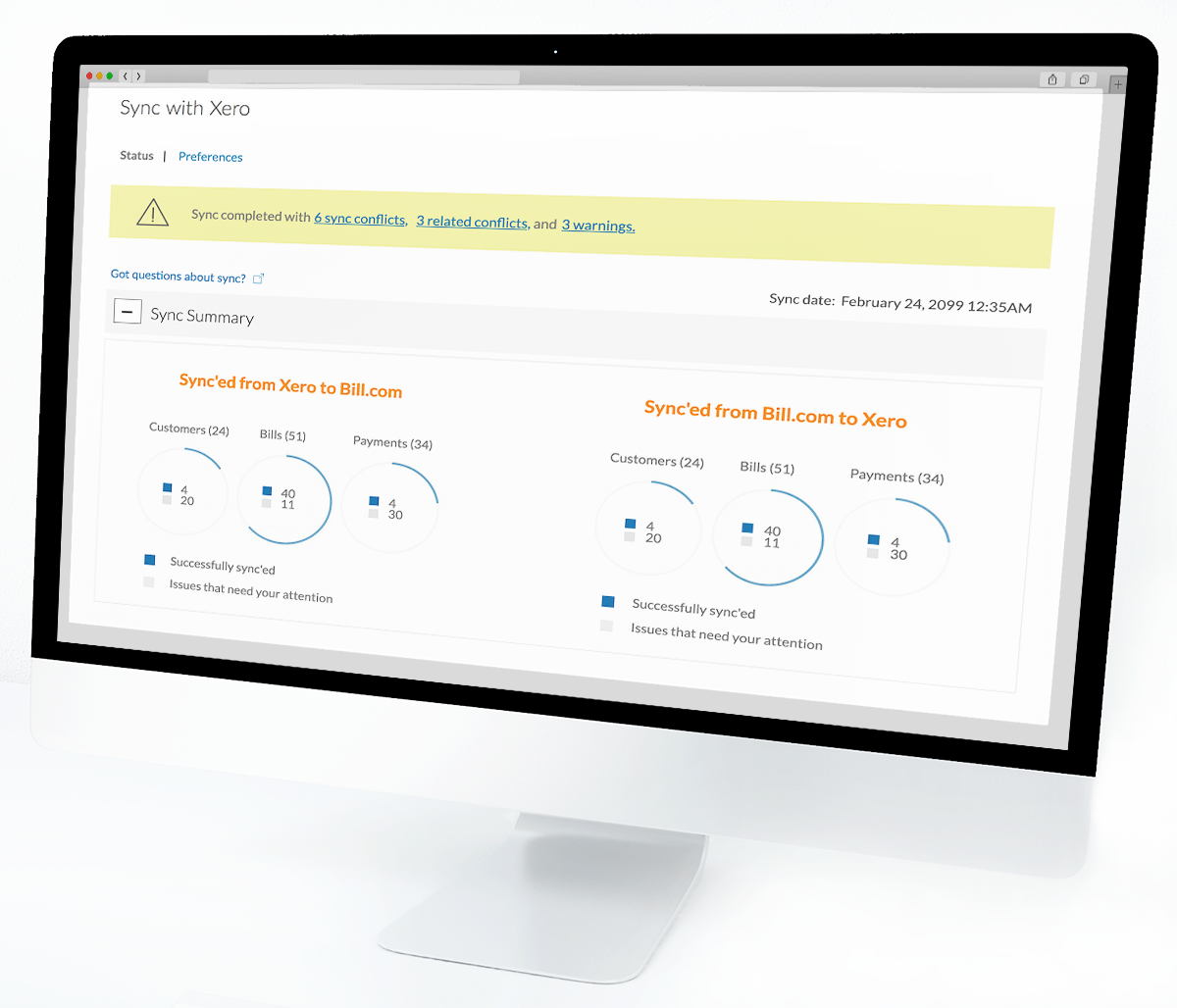
Goal: Web app redesign to improve the Account Synchronization process and improve the perception of “too many errors” by providing more transparency as well as the ability for users to resolve data conflicts independently before calling Customer Support.
Company: Payments platform, Account Services
Deliverables: Discovery, Requirements Gathering, User Interface Design, Gap Analysis, Interaction Design, Interactive Prototypes
PAIN POINTS
- Users did not have any visibility into the status of the sync while in-progress
- Sync conflicts resulted in high number of calls to Customer Support and high level of user frustration
- User had the perception of “too many errors” since existing process did not communicate information on items synchronized successfully
SOLUTIONS
- Provide more statistics for users that enables them to be better informed during the Account Sync process
- Provide a UI to enable users to resolve Account Sync data conflicts independently before calling Support, therefore reducing overload on Customer Service
- Provide better reporting of the status of synced accounts at the end of the process
PROJECT DETAILS
This payments platform company is a leading provider of cloud-based software that simplifies, digitizes, and automates back-office financial processes for small and mid-sized businesses. Products include Accounts Payable, Accounts Receivable, and Credit and Expense Management.
The Synchronize Accounts feature allows users to import data into the system from other accounting software packages such as QuickBooks, Oracle NetSuite, Sage Intacct, and Xero, and allows synchronization of the data periodically. When data conflicts occur, they result in sync errors that need to be resolved.
- Users did not have any visibility into the status of the sync while in-progress
- Sync conflicts resulted in high number of calls to Customer Support and high level of user frustration
- User had the perception of “too many errors” since existing process did not communicate information on items synchronized successfully
- Sole designer of this design project
- Clarify requirements and brainstorm solutions with Product Managers
- Create multiple versions of designs and reviewed with Product management team
- Review designs with User Research team, evaluate test scripts and provide feedback to ensure we’re all on the same page
- Iterate and improve designs based on feedback from management and findings from user testing
Testing Methodology:
- Moderated user testing sessions
- Participants were taken through the test script and prompted when necessary for additional clarification
Recruitment Criteria:
- 5 Bill.com customers who had engaged in the current sync process with Bill.com
- Participants had the following job titles: Accountant, Administrator, Clerk
- Must have previously used one of the following products: Quick Books Online, Xero, Intacct, Netsuite
Scenario:
You’re interested in synchronizing your Bill.com account with Xero. Please begin that process.
Results:
- Overall, all customers who participated noted that the sync process they experienced in the prototype is significantly better than what they do currently within the app
- Participants also valued the information provided in the sync summary section. They noted that this was a major improvement to the current sync process in the app and that it was visually appealing.
- All participants were able to efficiently and effectively resolve sync conflicts in both Option 1 and Option 2. Most participants preferred Option 2 for its functionality and the ability to resolve multiple conflicts with just one action.