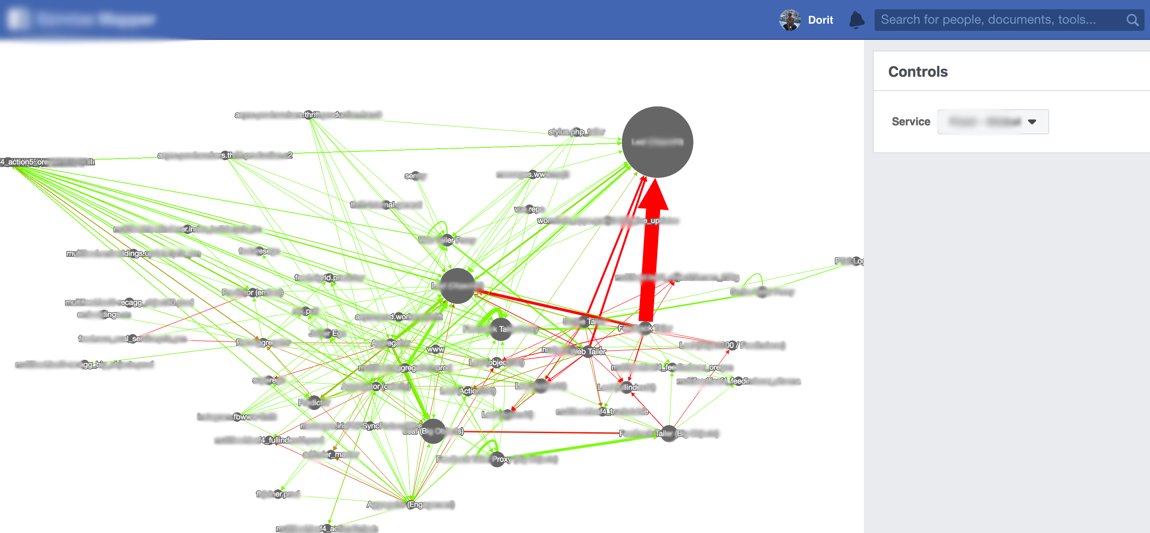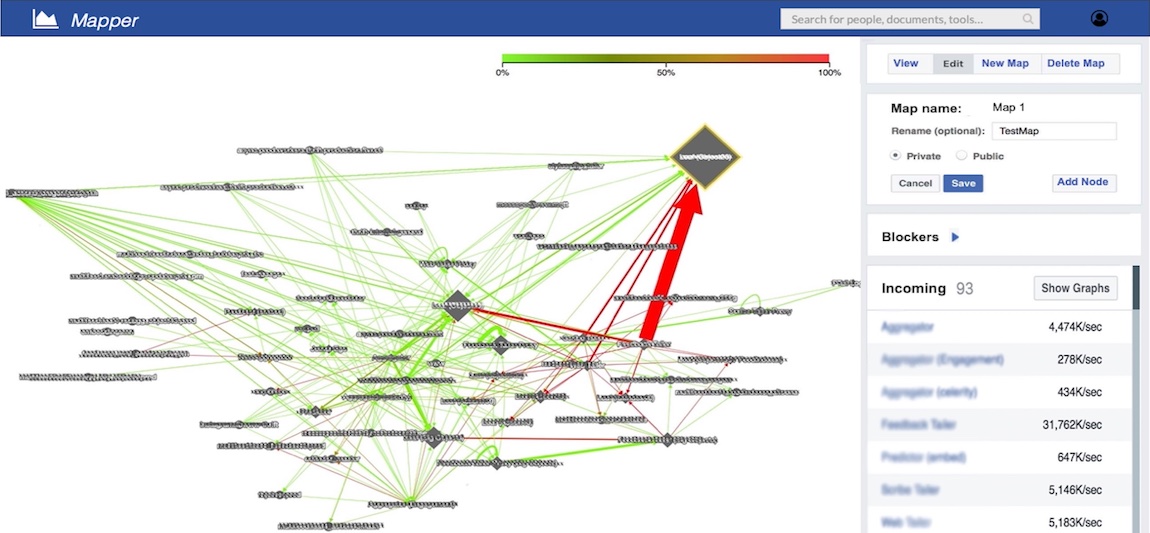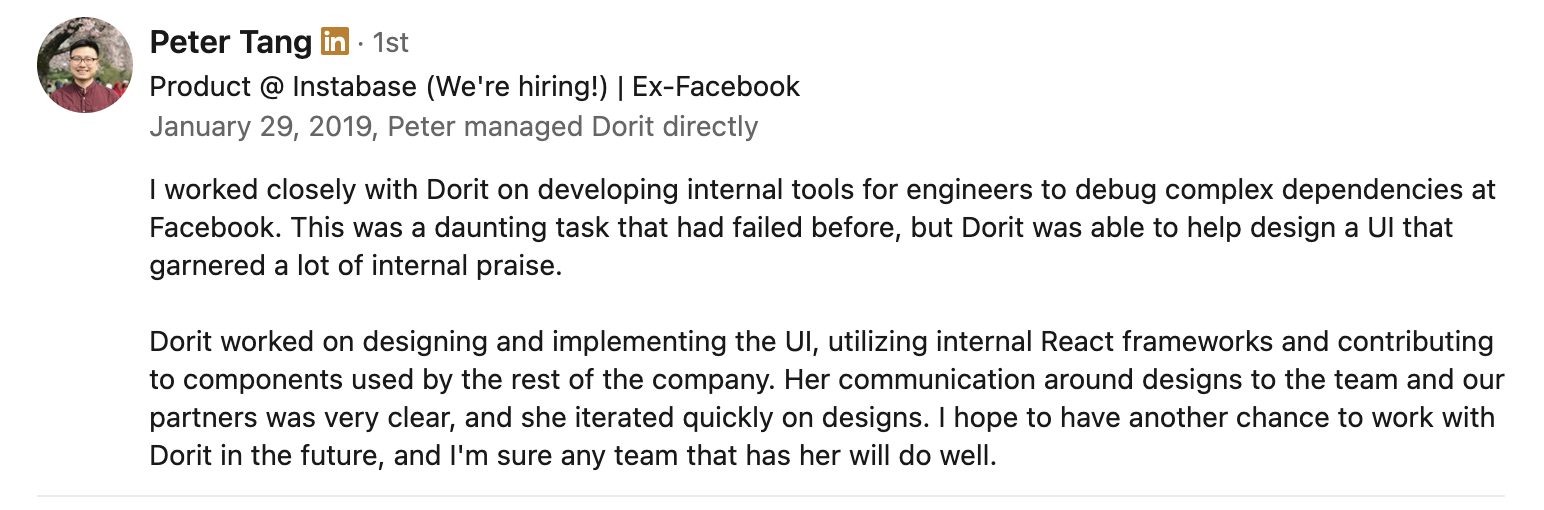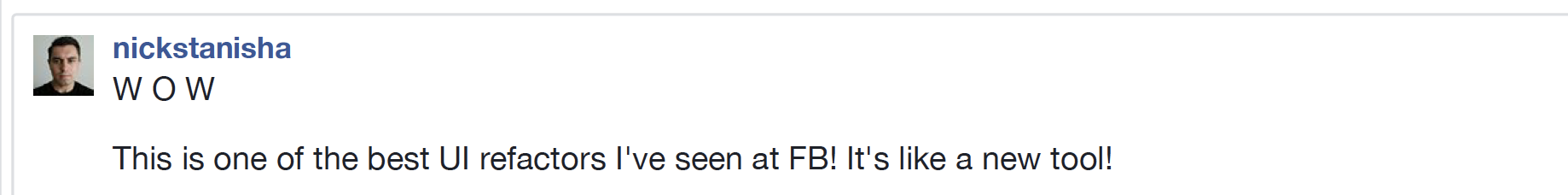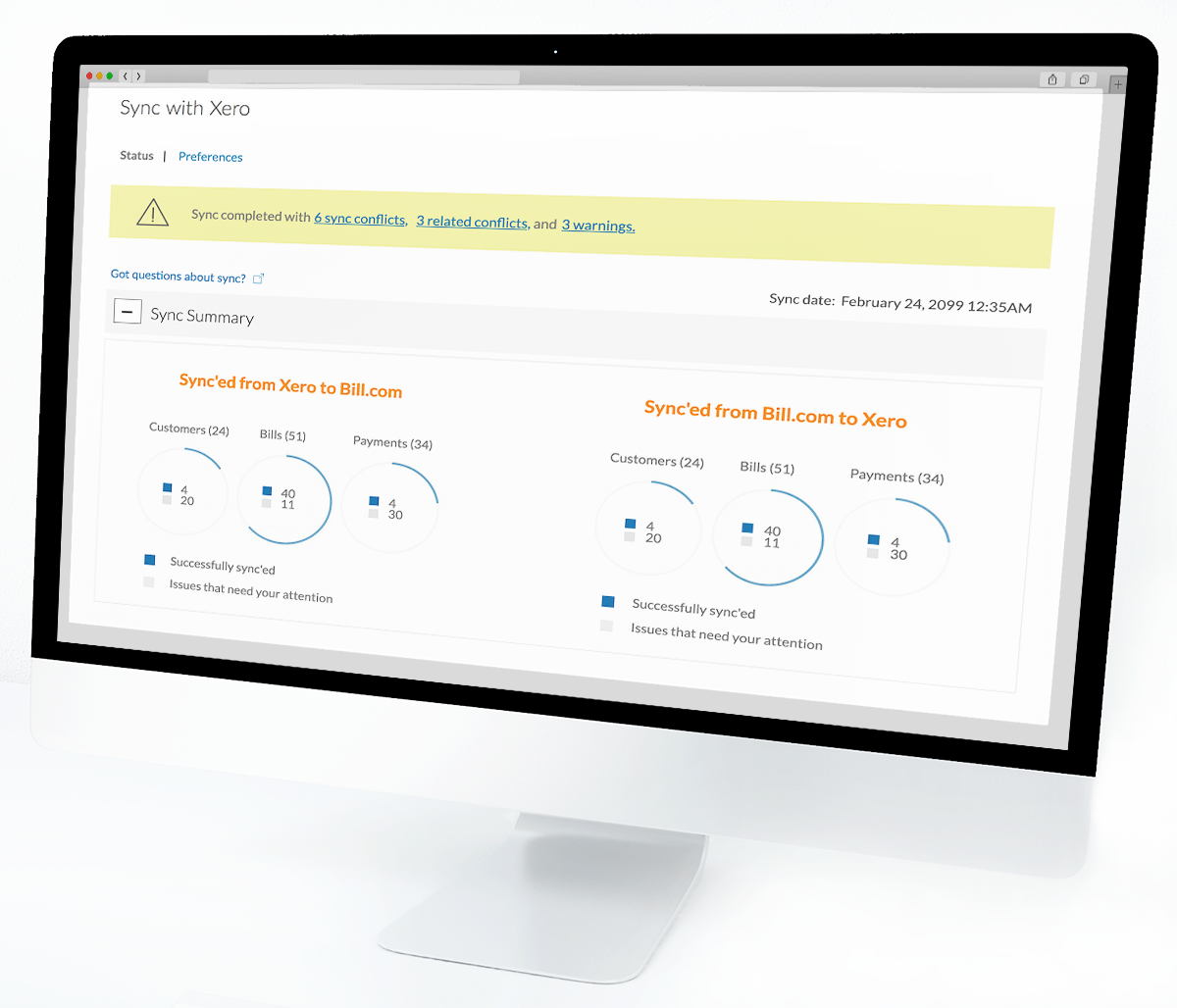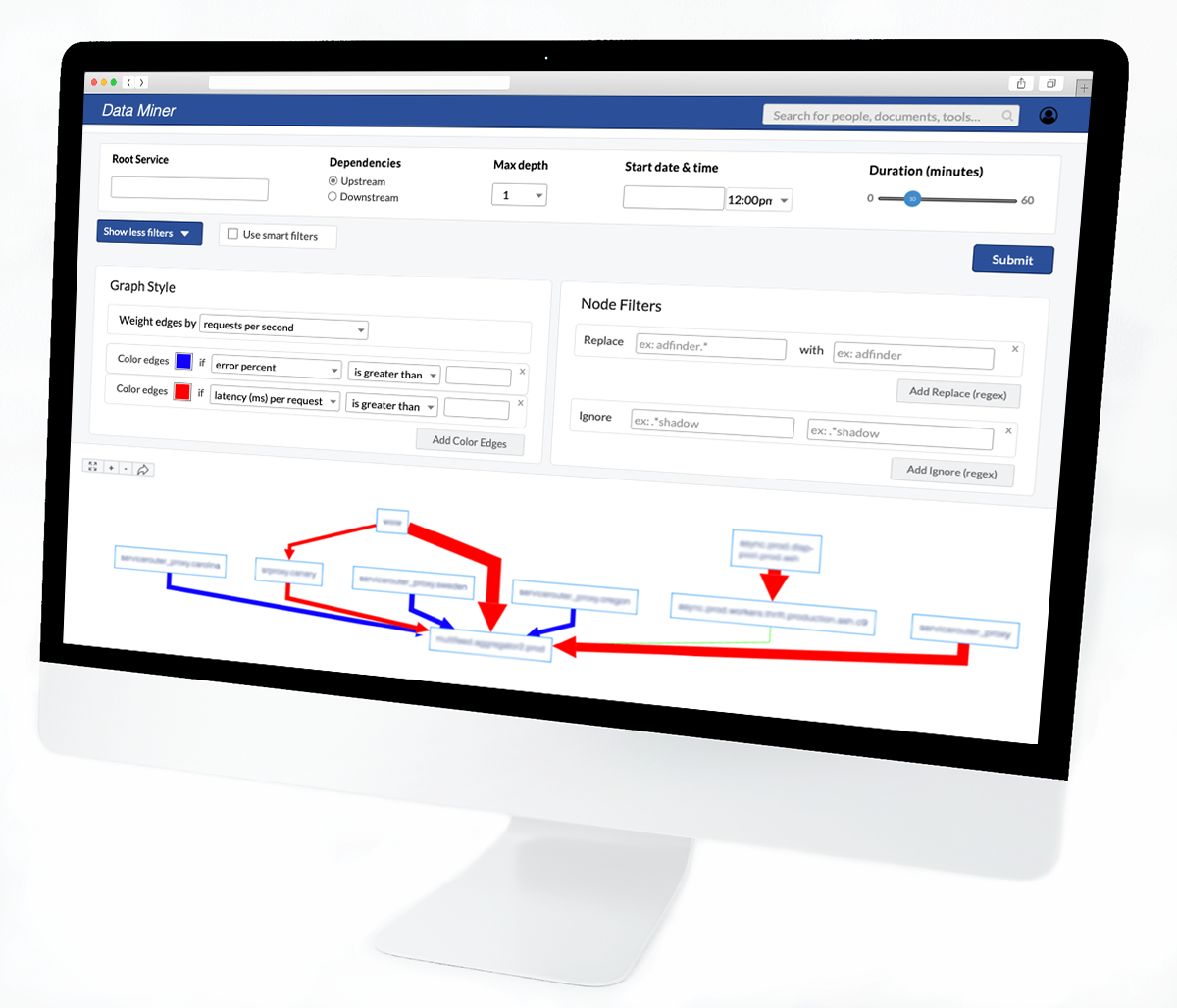PROJECT SUMMARY

Goal :Web app redesign to improve the usability and friendliness of the app’s UI and navigation flows to enable Production Engineers to monitor service level dependencies and diagnose issues affecting the health of the infrastructure.
Company: Social Networking, Infrastructure
Deliverables: Discovery, Gap Analysis, User Research, Technical Research, UI Redesign, Interaction Design, Interactive Prototypes, Software Development